Meeting Hub
Meetings
- Meeting Hub
- Create 1:1 Meeting
- Create Team Meeting
- Create Cluster Meeting
- Work with a Meeting
- Meeting Objects
- Recurring Meetings
- Create Calendar Event
- Meeting Notification
- Meeting Settings
- Meeting Objects Settings
- Set Default Meeting Template
- Links to Meetings
- Email Meeting Details
- Meeting Reaction
- Meeting Feedback
- Private Meeting Notes
Meeting Hub is the central place to manage a user’s meetings, manage meetings with team and team members, and open action items. Meeting Hub can be accessed by users with OKRify_Meeting_User or OKRify_Meeting_Admin permission sets. Please contact your administrator or OKRify support if you cannot access Meeting Hub.
A user can create meetings, manage meetings, view history meetings, manage 1:1s, team meetings, action items and meeting settings(administrators only) in the meeting hub.
Meeting Hub has the following tabs
- Meetings Tab – Create a new meeting or view user’s upcoming/completed meetings
- Teams – View teams managed by the users and teams the user is part of. Manage 1:1s and team meetings
- Action items – View user’s all the open action items
- Settings – Manage meetings settings
Meetings Tab
In the meetings tab, user can do the following
- Create Meeting
- View Upcoming Meetings
- View Completed Meetings
Create Meeting – Create a new meeting by clicking the Create Meeting button ![]()
Upcoming Meetings – View the upcoming meetings, the default view displays upcoming meetings for next 7 days. The view can be changed to Next 14 days, Next 30 days or custom dates
Completed Meetings – View the completed meetings, the default view displays completed meetings for next 7 days. The view can be changed to Next 14 days, Next 30 days or custom dates
The following columns are displayed for upcoming and completed meetings
- Name – Click any meeting name to go to the Meeting page, for repeat meetings click on the recurring link to view the historic meeting for the same meeting
- Type – Meeting Type
- Organiser – Users who manage the meeting. If there are more than three users as organisers hover over the icon to view all the organisers
- Attendees – Users who are attendees of the meeting. If there are more than three users as attendees hover over the icon to view all the attendees
- Date/Time – Meeting date and time
- Recurring – Recurring frequency for repeat meetings. Click the frequency text to view the historic meetings.
- Status – Meeting status
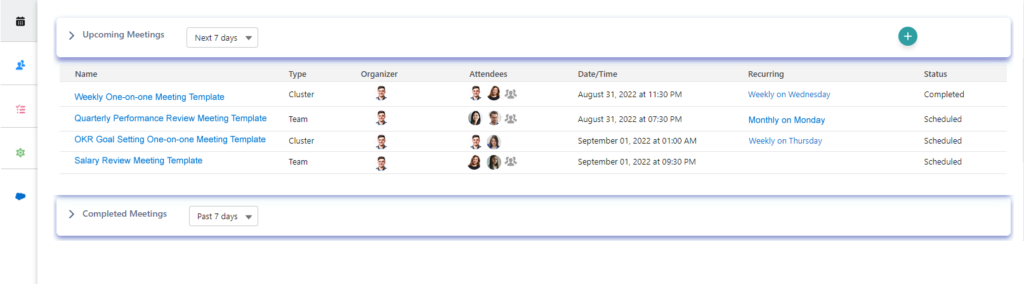
Team Tab
In the team tab, the teams managed by the user are displayed under the managing team and the teams that the user is part of is displayed under the team. Users can do the following in the team tab
- Create/view meeting for managing teams
- Create/view meeting for team members under managing team
- Create/view meeting for managers under team
- View meetings for teams under team
- View history for any repeat meetings
Meeting is displayed for a team or a team member in the team tab if meeting does not exist then the create button is displayed for a team or team members. History for repeat meetings can be viewed by clicking on the meeting occurrence information for a repeat meeting and previous meeting can be opened by clicking the meeting name from the meeting history.
Team page can be accessed by clicking on the team name, managers can set default meeting templates for 1:1 and team meetings in the team page. If default meeting templates are not set for teams, the default templates from the Meeting settings will be defaulted as the meeting template for 1:1 and team meetings.
Action Items
All the Open action items for a user from all the meetings are displayed centrally in the action items tab. Action items for each meeting are displayed under the meeting name. Meeting name, meeting date along with action item and its due dates are displayed. Meetings can be directly accessed by clicking the meeting name and the respective action items can be completed.
Meeting Settings
Meeting administrators (Users with OKRify_Meeting_Admin permission set) can view the Meeting settings tab, this tab will not be visible for other users. Default templates, options and defaults can be set in the Meeting settings tab.